Computing
Usernames and passwords
These can be picked up by following the instructions on the UIS website.
Essentially, you will be asked to complete Student Registration online through CamSIS before you arrive. You will then get a username (also called a crsid) and a password. If this has not worked for some reason and you are already in Cambridge, you can complete the process from any College computer or via the WiFi networks in College by going to http://jackdaw.cam.ac.uk/signup.
Your email address will then be crsid@cam.ac.uk. You can change your password at https://password.raven.cam.ac.uk/. Your crsid is often used to sign in to resources through Raven, the University web authentication system.
Internet Connection
Computer Rooms
There are three computer rooms in College with both PCs and Macs where you can log in with your university details: two beneath the Porter’s Lodge and one at the bottom of I Staircase in Sherlock Court. There are also three PCs in the College library. All PCs can dual-boot Windows and Ubuntu Linux.
Wi-Fi
There are two WiFi networks to be aware of while at Catz and the University in general.
eduroam
This is likely the most important, because as well as being present on College grounds, it grants your internet access in every dark alleyway around Cambridge as well as other Universities around the country and the world. You will need an eduroam network token that you can pick up from https://tokens.csx.cam.ac.uk/.
Full instructions on how to set this up are available at https://help.uis.cam.ac.uk/devices-networks-printing/network-services/wireless/eduroam/eduroam-for-cambridge-users/localusers
StCatharinesWireless
This is present mainly on college grounds. The password is available at the Porters Lodge.
Ethernet
If you want to connect to an ethernet port in college, you will need to register your MAC address with the IT Office at http://www.caths.cam.ac.uk/students/computing/internet-access-college/network-connection-application-form.
They are physically based in K staircase on Sherlock Court and you can buy ethernet cables from them there. If you need to connect to an ethernet port at your department, you will need to register your MAC address with your department’s computing office.
Emails
Accessing emails via webmail
You can access webmail through Microsoft Outlook - simply login with your crsid email and password.
IMAP settings
If you want to access your email from an email program from your computer, laptop, tablet or phone, follow the instructions from UIS
Google Account
In addition to the Microsoft Exchange account, that is used to run Raven, the mail system, and OneDrive, your crsid also gives you access to a Google account, including Google Drive. Simply login using your crsid email and you will be redirected to a Raven login. Note that some of the Google forms shared within the university require you to do this, so if for some reason you are not able to access one you have to log out of your normal Google account and then log back in with your crsid.
Library
You can search the library catalogue across all the libraries associated with the University (college, departments, UL, etc) at http://idiscover.lib.cam.ac.uk.
You can also view all the books you currently have on loan and renew them remotely here.
Printing
For info on printing at the university (including college printers in the library) see the UIS website.
Storage
Your crsid gives you access to free storage. This includes 1TB on OneDrive and 500GB on Google Drive. Both are accessed by logging in with your crsid email.
Software
You also have access to a number of free software, including Microsoft Office (365), see here.
University VPN Service
You can use this to access websites as if you were in Cambridge, which allows you access to things like journals or your departmental intranet even when you are away from the University. You can set it up by following instructions here: https://help.uis.cam.ac.uk/devices-networks-printing/remote-access/uis-vpn.